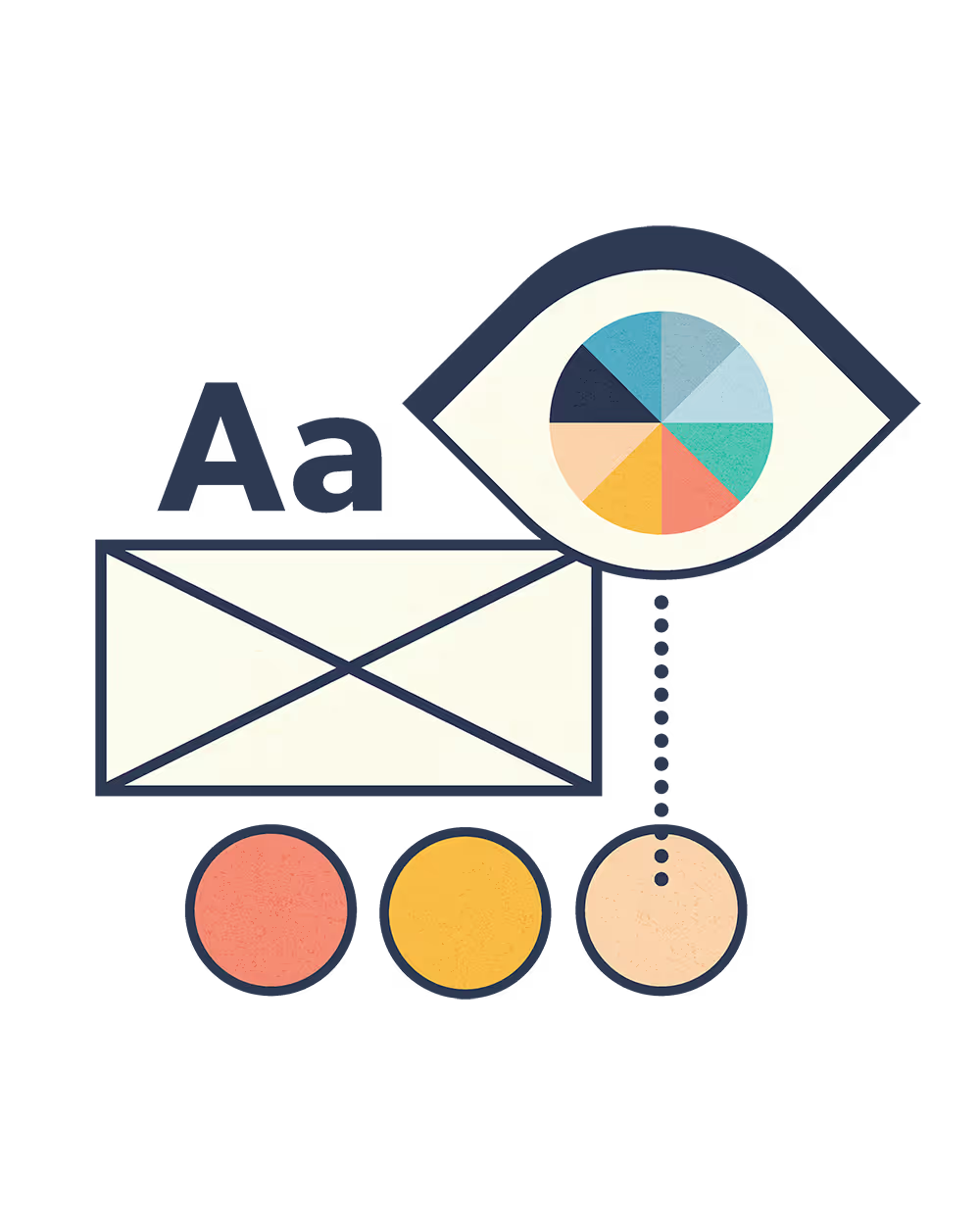Here’s the truth about blog SEO: it’s not about gaming the system or stuffing in keywords until your writing sounds robotic. It’s about making it easy for search engines—and your future customers—to find what they’re already looking for.
Start with 3–7 related keywords. Use tools like Ubersuggest or Answer the Public to find search terms connected to your blog topic. For example, if your post is about wedding planning, you might also include “wedding budget,” “wedding checklist,” and “how to plan a wedding.” These help search engines understand the full context of your content.
Next, focus on writing genuinely helpful content—ideally 800 to 1,200 words. Google favors in-depth, useful posts over short fluff pieces. But this isn’t about word count for the sake of it. Write like you’re explaining something to a real person who needs answers—because you are.
Now optimize your images. Resize large files so they don’t slow down your page, rename the files with descriptive keywords (instead of “IMG_3284.jpg”), and add alt text that explains what the image shows. This helps both SEO and accessibility.
Don’t skip your SEO settings. Your title and meta description should be clear, compelling, and include your main keyword. Aim for 50–60 characters for your title and around 160 characters for your meta description—think of it like a mini-ad for your post. Finally, make sure your URL includes the focus keyword and isn’t just a string of random numbers.
Enji’s built-in tools help you cover all of this without overthinking it—so you can write for humans first and still show up for search. The goal isn’t perfection. It’s visibility, consistency, and showing up where it counts.