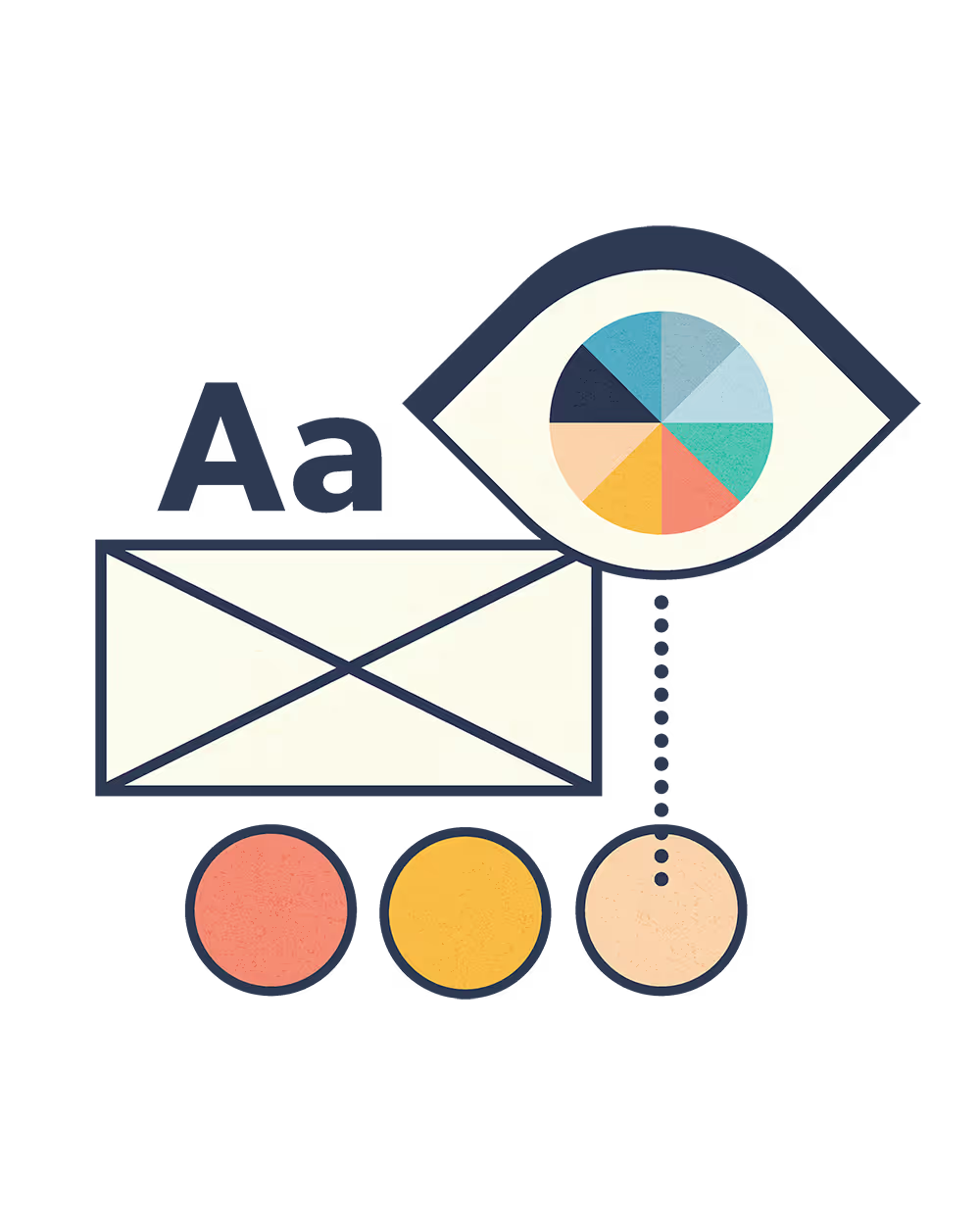Some of the most effective business videos never show the creator's face. You can build authority, educate your audience, and grow your business through video without ever appearing on camera.
Start with screen recordings. If you can solve problems on your computer, you can create valuable content. Record yourself demonstrating software, showing processes, or explaining concepts on your screen. Add your voice for narration, and you've got engaging video content.
Create behind-the-scenes content that focuses on your work, not your face. Film your hands working on a project, show your workspace, demonstrate your process, or give tours of your business. This type of content builds trust and shows your expertise without requiring you to be on camera.
Use voiceovers with slides, images, or existing footage. Create presentations about your expertise and record yourself explaining them. You can use stock footage, your own photos, or simple graphics while sharing your knowledge through narration.
Film process videos that focus on what you're doing, not who you are. If you're a baker, film yourself decorating cakes. If you're a consultant, film yourself creating frameworks or organizing ideas. Your hands and your work become the stars of the video.
Consider animation or graphic-based videos. Tools like Canva allow you to create animated explanations or graphic-heavy videos where your expertise shines through without requiring you to appear on camera.
Start small and build confidence gradually. Create short, simple videos first. A 30-second process video is better than no video at all. As you get comfortable with the format, you can gradually add more elements or even consider showing your face eventually.
Focus on value over production quality. Your audience cares more about learning something useful than seeing perfect lighting or professional editing. If you're solving problems and sharing expertise, the format matters less than the content. Enji's content planning tools help you brainstorm ideas, making it easier to create valuable content in your comfort zone.