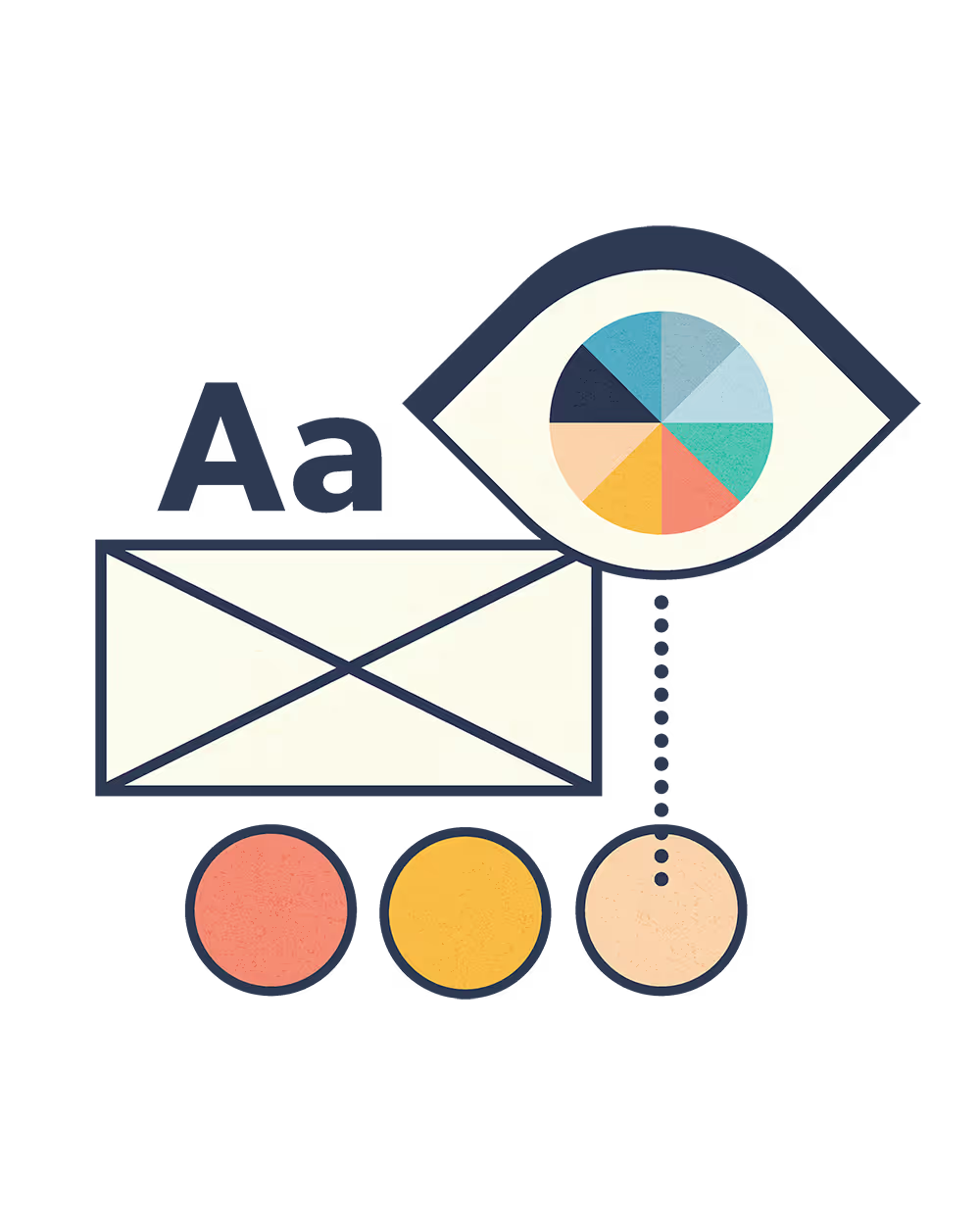Many small business owners stick with personal accounts or set up business accounts incorrectly, missing out on crucial marketing features like analytics, advertising, and professional contact options. Proper setup is the foundation of effective social media marketing.
Start by creating a Facebook business page, which is required for Instagram business features. Even if you plan to focus primarily on Instagram, you need a Facebook business page to access Instagram's business account features, advertising options, and analytics. In addition, in order to use a social media scheduler like Enji, you need to have a Instagram Business Account that is linked to your Facebook page. This is a Facebook/Meta requirement, not optional.
Convert your Instagram account to a business account to unlock marketing features. Business accounts provide access to Instagram insights (analytics), contact buttons, advertising options, and the ability to schedule posts through third-party tools. Personal accounts don't have these essential marketing capabilities.
Connect your Instagram business account to your Facebook business page. This connection enables unified management, cross-platform advertising, and shared analytics. You can manage both accounts through Facebook's Business Manager or Instagram's interface, streamlining your social media workflow.
Complete all profile information with professional, consistent branding. Use the same business name, logo, bio, and contact information across both platforms. Include your website URL, business category, and location information to help customers find and contact you easily.
Add contact buttons and business information that make it easy for customers to reach you. Business accounts allow contact buttons for phone, email, and directions, plus business hours and location information. These features turn your social media profiles into functional business tools.
Enable two-factor authentication and secure your business accounts. Business accounts often become targets for hacking attempts, so secure them with strong passwords and two-factor authentication to protect your brand and customer relationships.