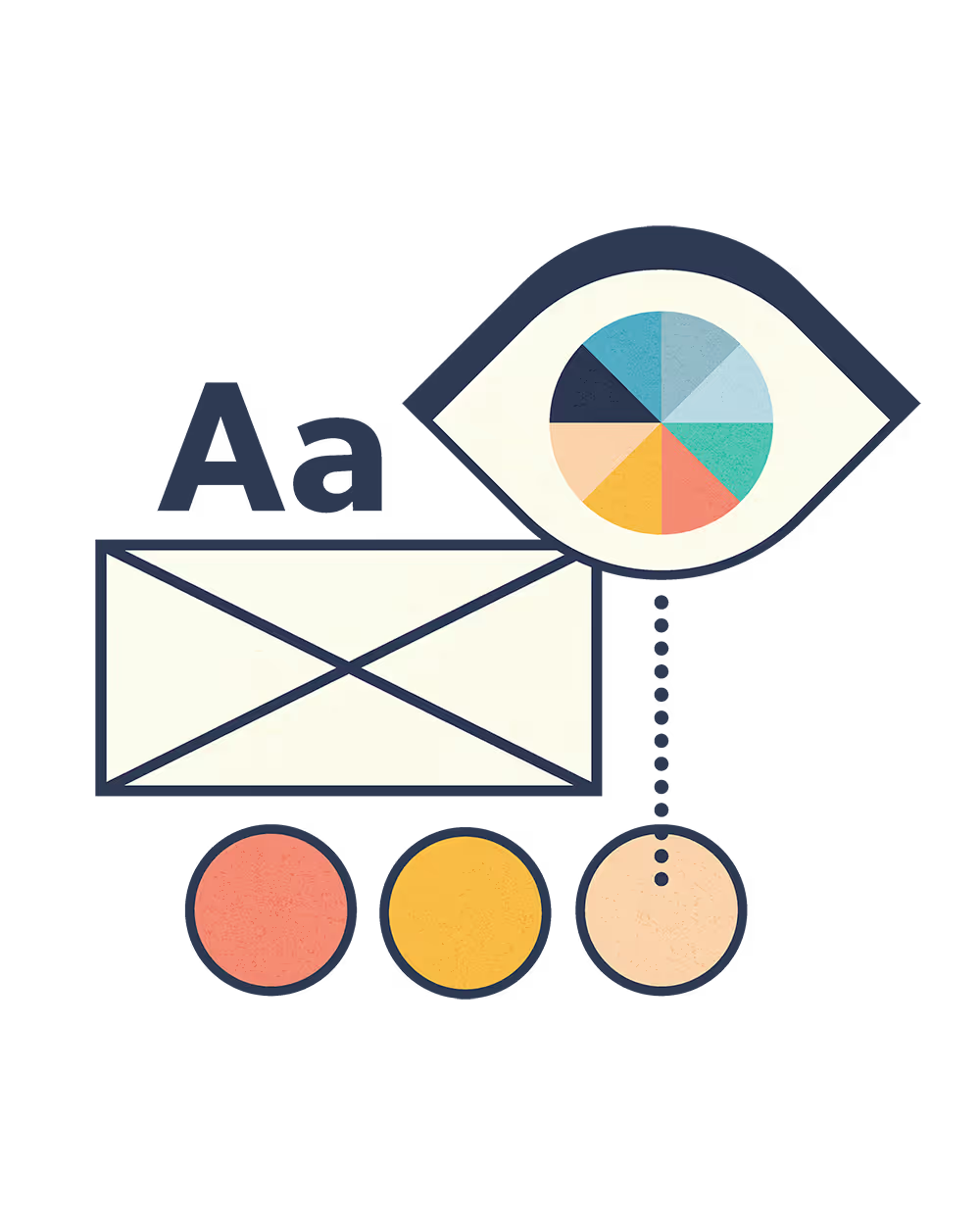Google Business Pages aren't just for local SEO—they significantly support your social media marketing by providing credibility, reviews, and additional touchpoints where customers can find and verify your business.
Google Business Pages provide credibility that enhances your social media efforts. When potential customers see your social media and want to verify your legitimacy, they often search for your business on Google. A complete, verified Google Business profile reassures them that you're a real, established business worth trusting.
Start by creating your Google Business Profile with accurate, complete information. Use your business email to sign up, enter your exact business name, choose the most relevant business category, and provide your complete address (or mark as service area business if you don't have a storefront).
Verification is crucial for visibility and credibility. Google will verify your business through postcard, phone, or email verification. Only verified businesses appear in Google search results and Maps, so complete this step promptly. Unverified profiles are essentially invisible to potential customers.
Add comprehensive business information that matches your social media profiles. Include your phone number, website URL, business hours, and detailed business description. Consistency across Google, social media, and your website helps with both SEO and customer trust.
Upload high-quality photos that showcase your business, products, or services. Include exterior and interior shots, team photos, product images, and examples of your work. Visual content on your Google profile supports the imagery you share on social media platforms. Adding posts on your Google Business profile is also good to show your updates and let your customers and Google know you are an active business.
Collect and respond to Google reviews to build social proof. Reviews on your Google Business profile provide credibility that carries over to your social media marketing. Encourage satisfied customers to leave reviews and respond professionally to all feedback.