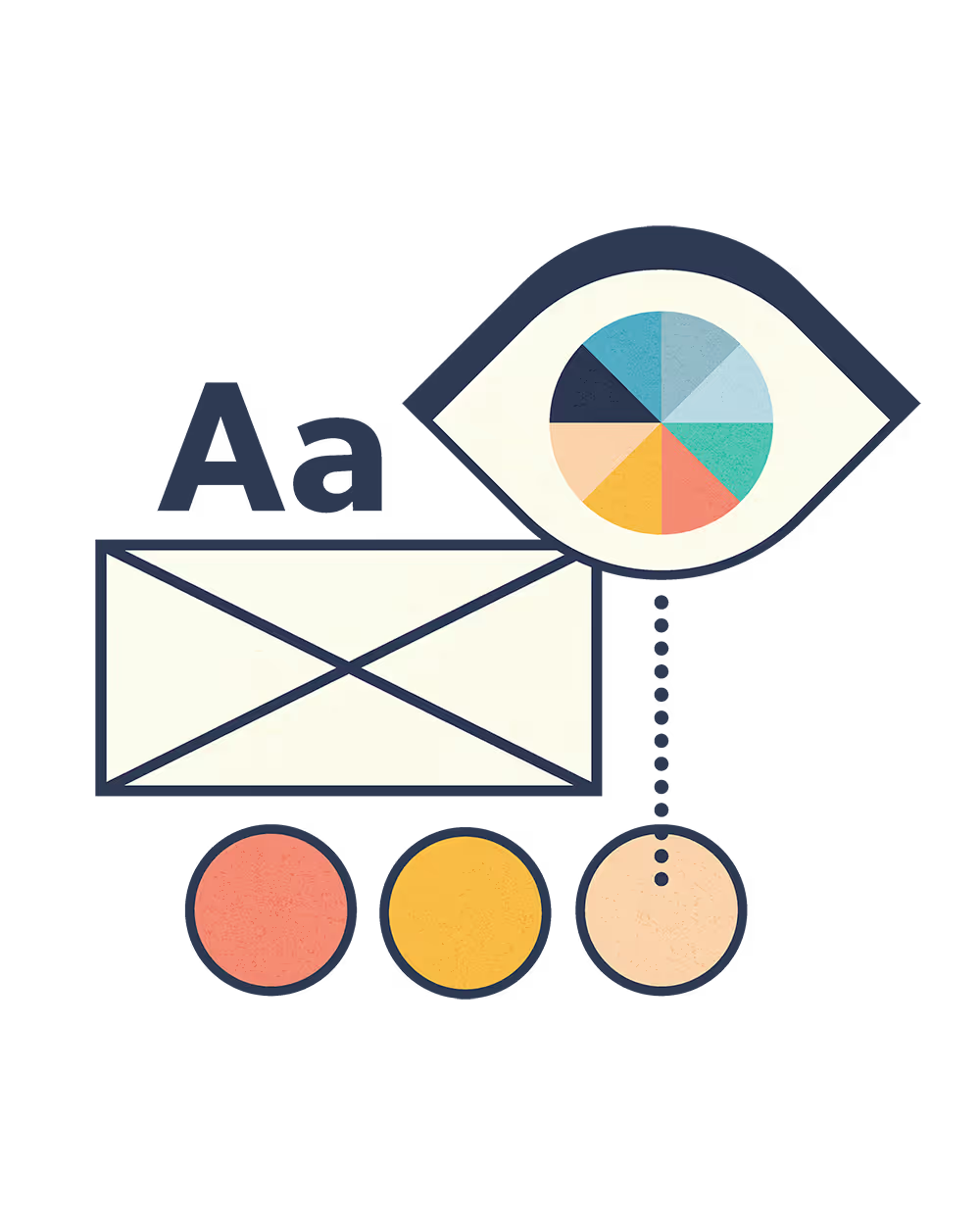Here's some good news for small business owners who break out in a cold sweat at the thought of "designing" anything—you don't need to be a graphic designer to create professional-looking emails. Most email marketing platforms have done the heavy lifting for you with beautiful, pre-designed templates.
Most platforms have great design templates, so don't feel like you have to design things from scratch! Choose the templates that work for you and customize them with your content and brand assets—your logo, colors, and fonts you've stored in Enji.
The key is choosing templates that match your content needs. If you're sending a newsletter with multiple sections, pick a template designed for that. If you're promoting a single offer, choose a template that highlights one main message. The template should support your content, not fight against it.
Customization is where your brand personality shines through. Add your logo, use your brand colors, and ensure your fonts match what people see on your website and other marketing materials. This consistency helps build brand recognition and trust over time.
Email marketing platforms offer great ways to highlight your promotional offers. You can create big promotional splashes highlighting discounts or special offers in bold colors. Combined with your brand colors and logo, this creates a very professional, on-brand marketing piece that looks like you hired a designer.
Make sure your chosen template looks good on both desktop and mobile devices. Most modern templates are responsive, but always preview your emails on different screen sizes before sending. More than half of emails are opened on mobile devices, so mobile optimization isn't optional.
Once you find templates that work for your brand and content style, stick with them. Consistency across your email campaigns helps subscribers recognize your emails in their crowded inboxes and builds familiarity with your brand.
Remember, your subscribers care more about the value you're providing than whether your email looks like it belongs in a design portfolio. Focus on clear messaging and compelling content—the template just needs to support that effectively.