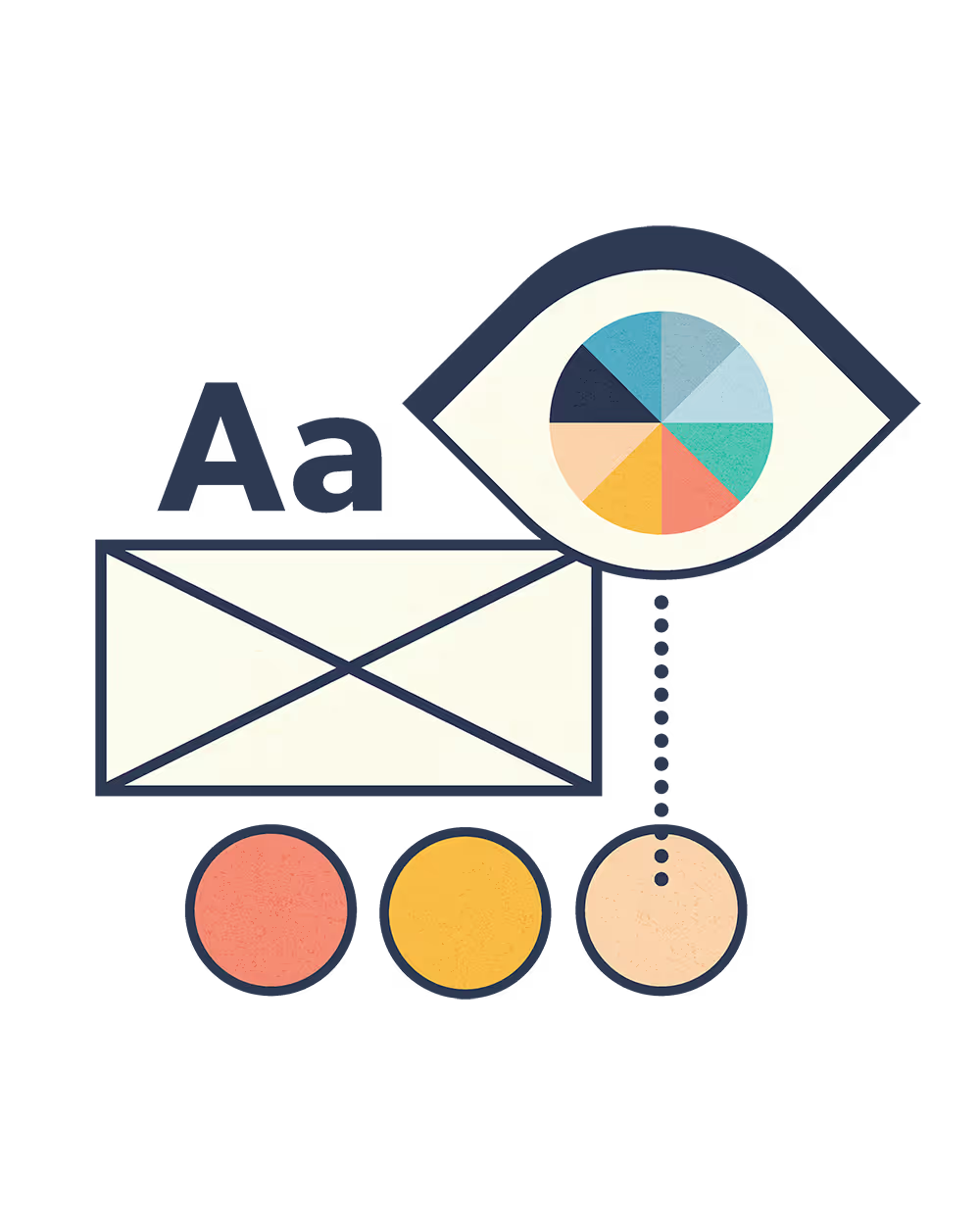Here's the scenario: a podcast host wants to feature you, a conference organizer needs your bio and headshot, or a local media outlet wants to write about your business. Instead of panicking and scrambling through files, you should be able to send a professional media kit immediately.
Your media kit starts with professional headshots—high-quality photos where you look approachable and confident. If you're on a budget, even smartphone photos can work if they're well-lit and professionally composed.
Next, write bio information in multiple lengths. Create a short summary version (2-3 sentences) and a more a detailed version (multiple paragraphs). Include your expertise, business highlights, and what makes you interesting or unique. Focus on achievements and angles that make you worth featuring.
Include your key brand assets—logos and any visual elements that represent your business. Media outlets often want to include your logo in their content, so make it easy for them to access the right files.
Add contact information and any relevant business statistics—like years in business, number of customers served, awards, or interesting facts about your industry expertise. These details help media contacts understand your credibility and create compelling content about you.
With Enji's media kit feature, you upload your headshots, bio, and contact information, and everything gets organized into a professional, shareable web page. When someone needs your media kit, you send one link instead of multiple attachments. No more long emails with giant files or wondering if you sent the current version of your headshot.