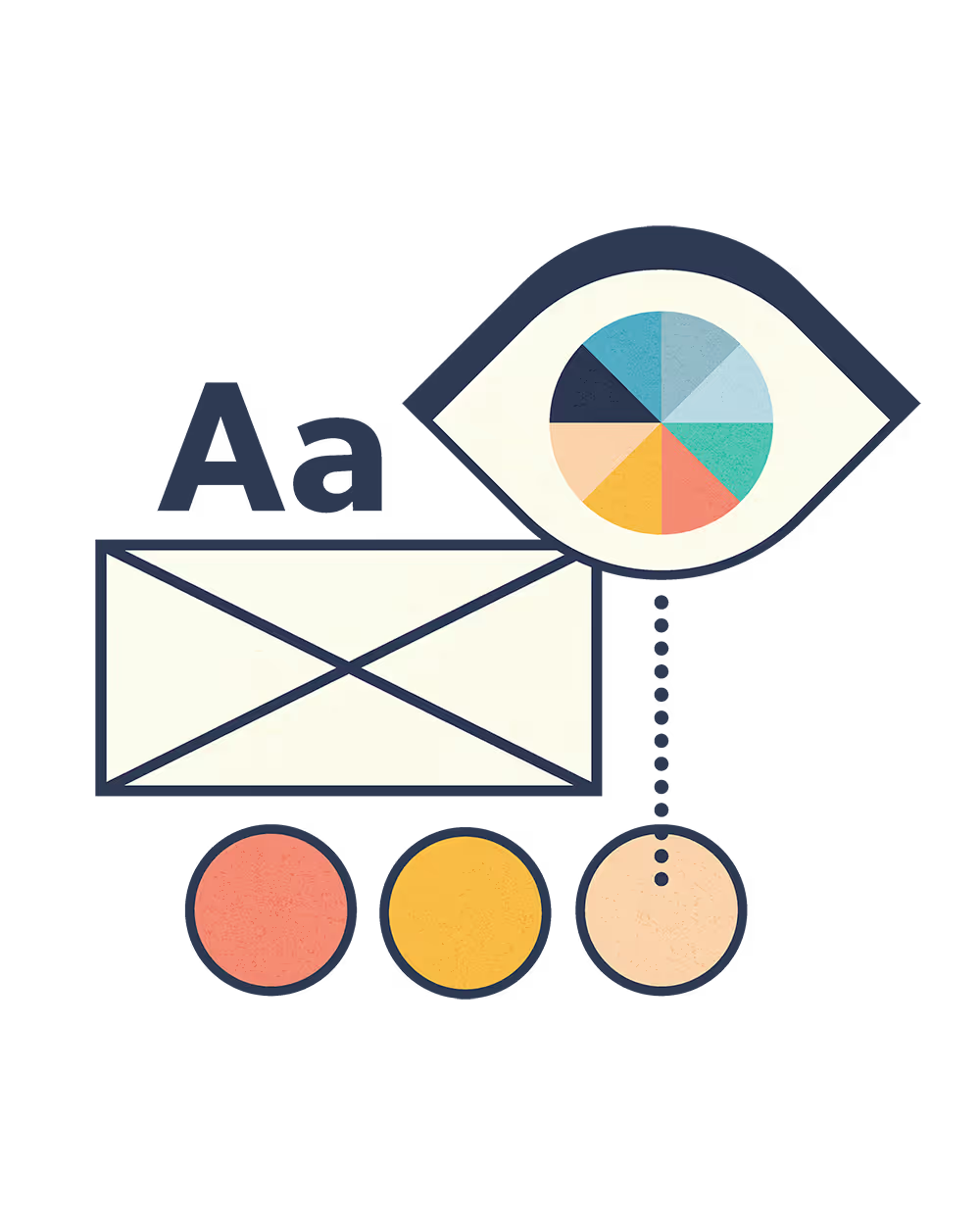Here's the content creation reality for most small businesses: you're using Canva for graphics, ChatGPT for captions, a social media scheduler for posting, and trying to keep your brand consistent across everything. This scattered approach wastes time and creates workflow inefficiency.
Canva excels at design and templates but stops there. You create beautiful graphics, then switch to another tool for caption writing, another for scheduling, and hope everything stays on-brand. Canva's AI writing features are basic and don't understand your specific business or brand voice.
ChatGPT provides AI writing but no design integration or brand voice consistency. You generate captions, then need to copy-paste them into your design tool, then into your scheduler. There's no brand memory or business context (without some advanced capabilities), so content feels inconsistent.
Individual scheduling tools like Buffer or Later handle posting but don't help with content creation. You create graphics elsewhere, write captions elsewhere, then manually import everything for scheduling. The workflow requires constant tool-switching and manual coordination.
Adobe Creative Suite offers professional design capabilities but it's complex and expensive for small business needs. Most small business owners don't need enterprise-level design tools, and there's no integration with marketing workflows, caption writing, or social media scheduling.
Enji integrates the entire content creation workflow in one platform designed specifically for small business needs. Start with your brand assets (logos, colors, fonts), use AI copywriting that understands your brand voice, import graphics directly from the Canva integration into your Enji Media Library, and schedule everything immediately without switching platforms.